How to Upgrade Your Squarespace Account
Click through the below link we've added our VIP discount, so you receive an additional 20% off all their annual plans shown on the final payment screen within the summary.
This is easier to do using a laptop or desktop computer.
To upgrade - you'll need to follow the link to create an account under this email address and set your own password.
Once you're logged in, you'll be at the 'My Dashboard' screen. Press the website button next to the image of your website.
You will be directed to a screen with a panel on the left and the view of your website on the right. Down at the bottom of the screen you'll see a blue "Subscribe" button.
Press on it to be directed through the payment process.
We suggest paying annually for the biggest discount.
We will get notified when you make the purchase so we can go ahead and connect the domain name.